
| How to set this option? |
|
| FEATURES |
 AC100C |
 TA100C |
 TA100C-R |
 TA200 Plus |
 TA200 Plus (POE) |
| Fingerprint | ✔ | ✔ | ✔ | ✔ | ✔ |
| Face | ✘ | ✘ | ✘ | ✘ | ✘ |
| Card | ✘ | ✘ | ✔ | ✔ | ✔ |
| Password | ✔ | ✔ | ✔ | ✔ | ✔ |
| LCD Display | Color | Color | Color | Color | Color |
| TCP/IP | ✔ | ✔ | ✔ | ✔ | A |
| WiFi/ GPRS | ✘ | GPRS only | GPRS only | A | A (WiFi only) |
| 3G | ✘ | ✘ | ✘ | A | ✘ |
| Wiegand | ✘ | ✘ | ✘ | ✘ | ✘ |
| Price Range | ★★ | ★★★ | ★★★ | ★★★★ | ★★★★ |
 |
 |
 |
 |
 |
 |
 |
 |
 |
 |
|
| MODEL | Face ID 4 | Face ID 6 | Face ID 5 | Face ID 5/ TD | Face ID 5/ FTD | Smart AC1/ TD | TC10 | TC20 | TC30 | TC40 |
| Fingerprint | ✘ | ✘ | ✔ | ✔ | ✔ | ✔ | ✔ | ✔ | ✘ | ✘ |
| Face | ✔ | ✔ | ✔ | ✔ | ✔ | ✔ | ✔ | ✔ | ✔ | ✔ |
| Palm | ✘ | ✔ | ✘ | ✘ | ✔ | ✔ | ✘ | ✘ | ✘ | ✘ |
| Card | ✔ | ✔ | ✔ | ✔ * | ✔ * | ✘ | ✔ | A | ✔ | ✔ |
| Password | ✔ | ✔ | ✔ | ✔ | ✔ | ✔ | ✔ | ✔ | ✔ | ✘ |
| Temperature Module | ✘ | ✘ | ✘ | ✔ | ✔ | ✔ | ✘ | ✘ | ✘ | ✘ |
| LCD Display | Color | Color | Color | Color | Color | Color | Color | Color | Color | Color |
| TCP/IP | ✘ | ✔ | ✔ | ✔ | ✔ | ✔ | ✔ | ✔ | ✔ | ✔ |
| WiFi/ GPRS | A (WiFi only) | A (WiFi only) | A (WiFi only) | A (WiFi only) | A (WiFi only) | A (WiFi only) | WiFi | WiFi | WiFi | WiFi |
| 3G | ✘ | ✘ | ✘ | ✘ | ✘ | ✘ | ✘ | ✘ | ✘ | ✘ |
| Wiegand | ✘ | ✔ | ✔ | ✔ | ✔ | ✔ | ✘ | ✘ | ✘ | ✘ |
| Price Range | ★★★★ | ★★★ | ★★★★★ | ★★★★★ | ★★★★★ | ★★★★ | N/A | N/A | N/A | N/A |
| A : Available upon request |
| *: Requires Ingress/TCMS V3 software for face templates transfer. Refer here. |

| Specifications | QF Master |
| Transaction data | Up to 1,000,000 |
| Face templates | Up to 10,000 |
| Transaction records | Unlimited, stored in cloud server |
| Customized Enclosure |
Wall-mounted casing available * Regular phone holder/stand is compatible otherwise |
| How to set this option? |
|

| How to set this option? |
|

| How to set this option? |
| *Settings must be done from TimeTec HR Mobile App, Admin account. |
|

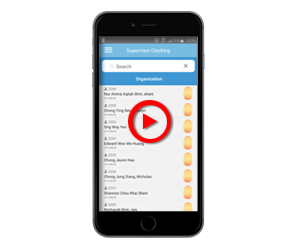
| How to set this option? |
|

|
||
| For work-from-home employees, simply connect to the Internet from a PC and login to TimeTec Attendance to clock your attendance. Easy! | ||
| How to set this option? |
|