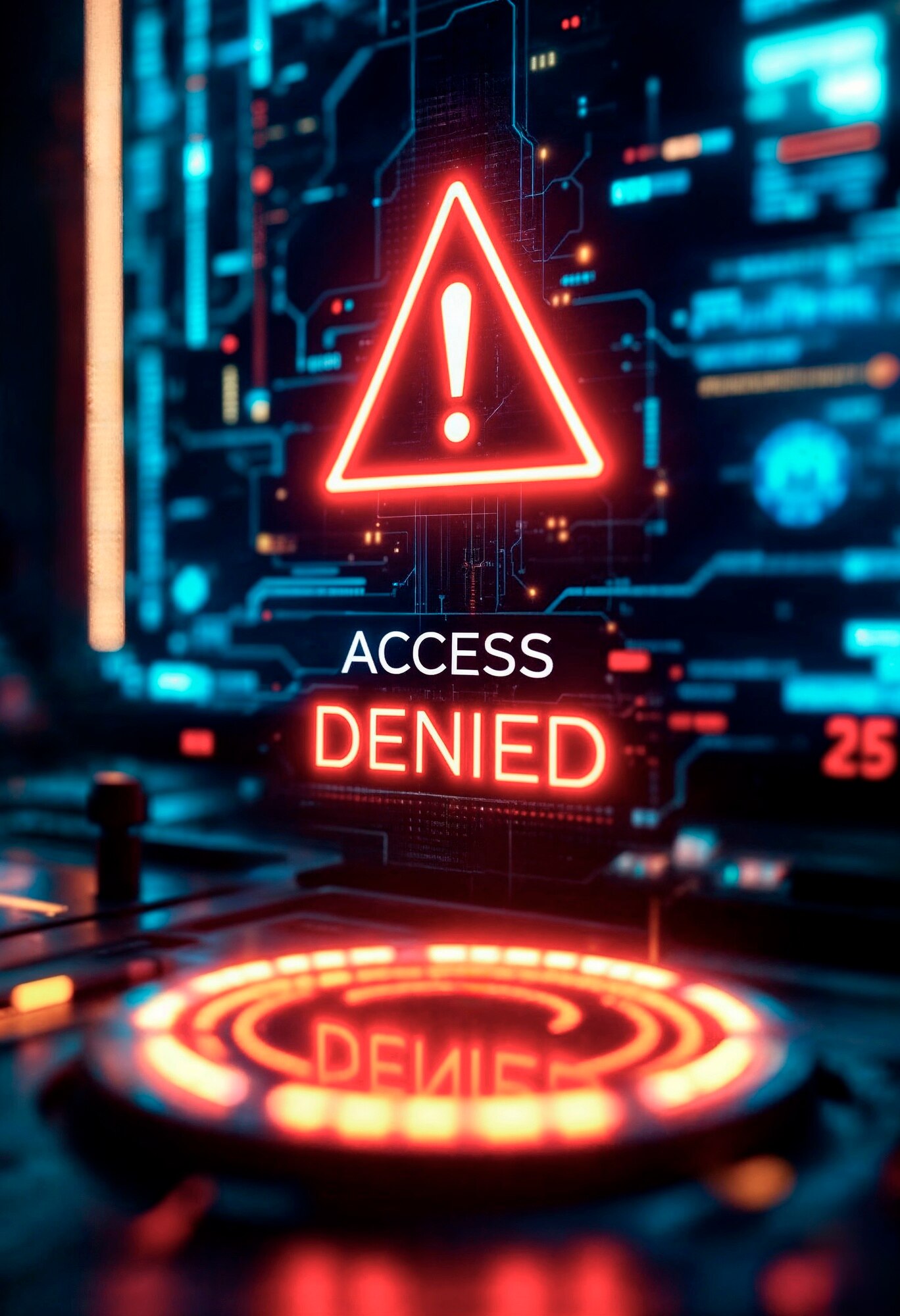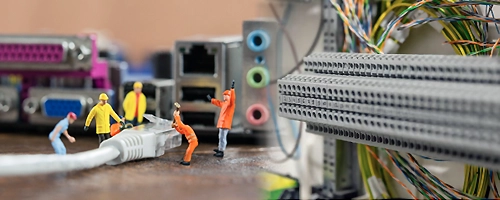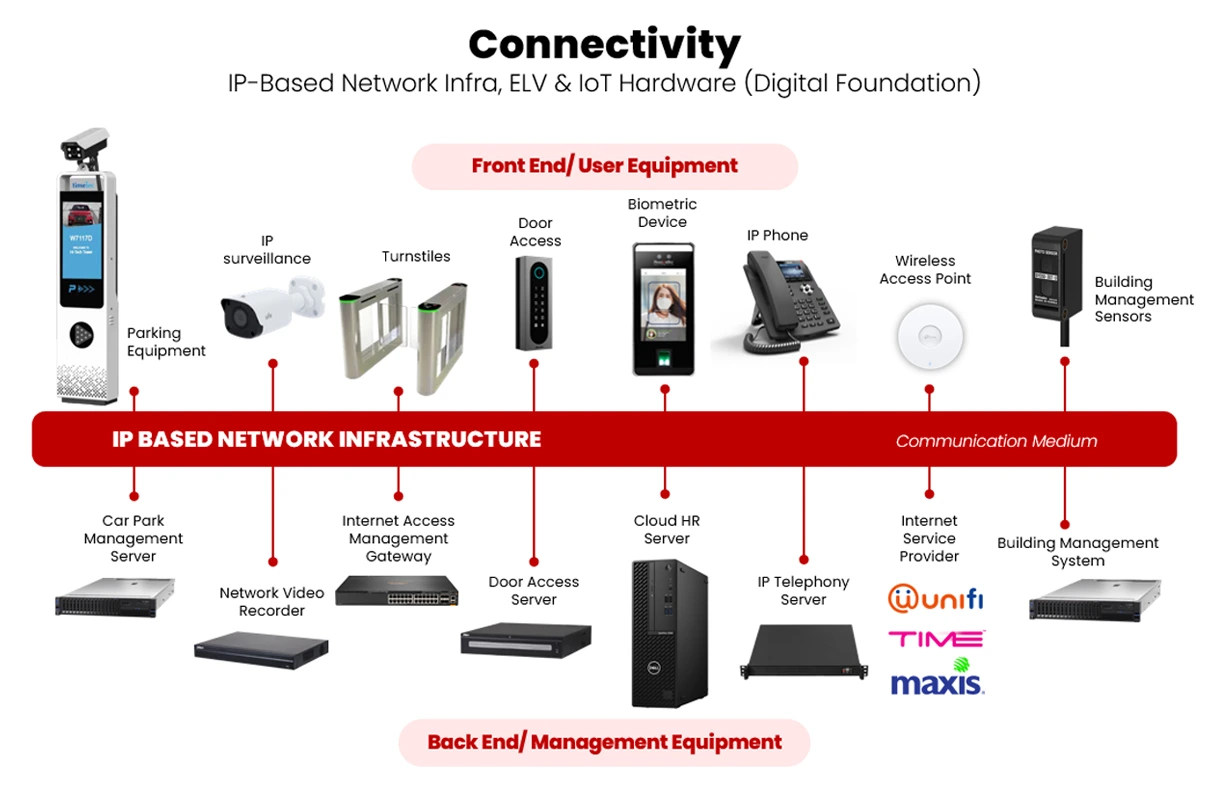What Is a Well-Designed Network Infrastructure?
A well-designed network infrastructure is essential for any organization that relies on technology to operate effectively. It provides the foundation for integrating emerging technologies and new applications, allowing businesses to remain agile, up-to-date, and competitive in their industries.
For service providers, building a robust network infrastructure means ensuring scalability, high availability, and intelligent load balancing. These elements are critical to maintaining seamless connectivity and reliable system performance—key factors in today’s fast-paced digital environment.
Since network interruptions can never be entirely avoided, it's also vital to adopt streamlined network architectures and automated management tools. These help network administrators quickly identify, isolate, and resolve issues, minimizing downtime and ensuring optimal network functionality.