Facility Maintenance
Beta
Plan, track, and measure maintenance from anywhere





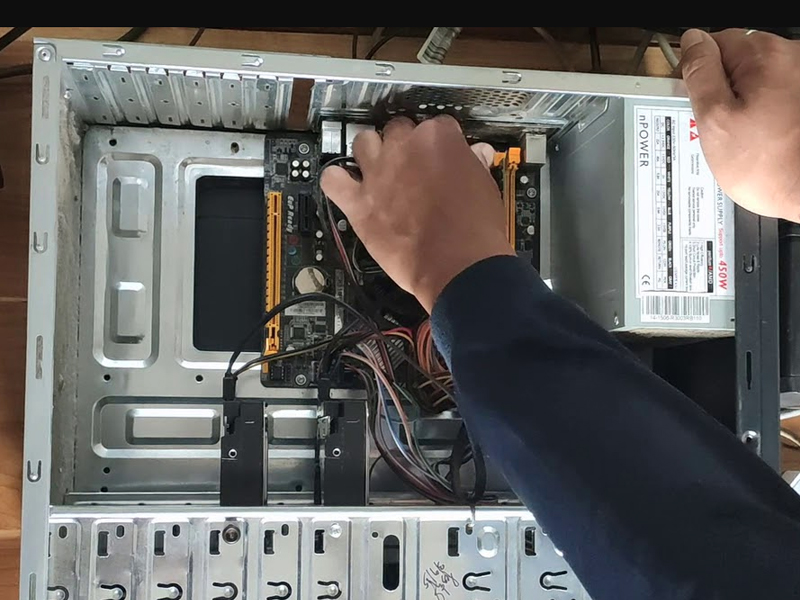





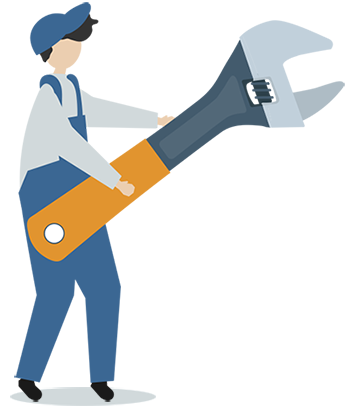
 |
Real-Time Update Track work order and work request in real-time. |
 |
Asset QR Code User submissions on maintenance via QR code. |
 |
Preventive Maintenance Schedule maintenance for optimal asset performance. |
 |
Mobile Application Manage maintenance tasks on-the-go with smartphone. |
 |
Part and Inventory Receive low inventory notifications to manage parts and inventory. |
 |
Automated Workflows Automate maintenance workflows for efficiency and reduce error. |
 |
Report and Analysis Custom maintenance reports and performance metrics. |
 |
Multi Location Centralize maintenance activities for multiple locations. |
 |
Predefine Checklist Predefine task checklists to eliminate manual repetition. |




 |
Time spent |
 |
Support & maintenance Cost |
 |
Cost by maintenance type |
 |
Downtime per asset |
 |
Corrective work order |
 |
Planned maintenance |
 |
Spare part inventory |
 |
Size of Backlog |
| Benefits: | |
| Improve customer service | |
| Reduce maintenance costs | |
| Improve safety and compliance | |
| Optimize field force | |
| Detect fraud | |


