| New Email Template for SDK Application |
| TimeTec SDK (Software Development Kit) is a tool for you to retrieve data from your TimeTec account, which include employee data, devices information and employee attendance records for smooth integration to your preferred 3rd party softwares like Human Resource Software or Payroll Solutions. |
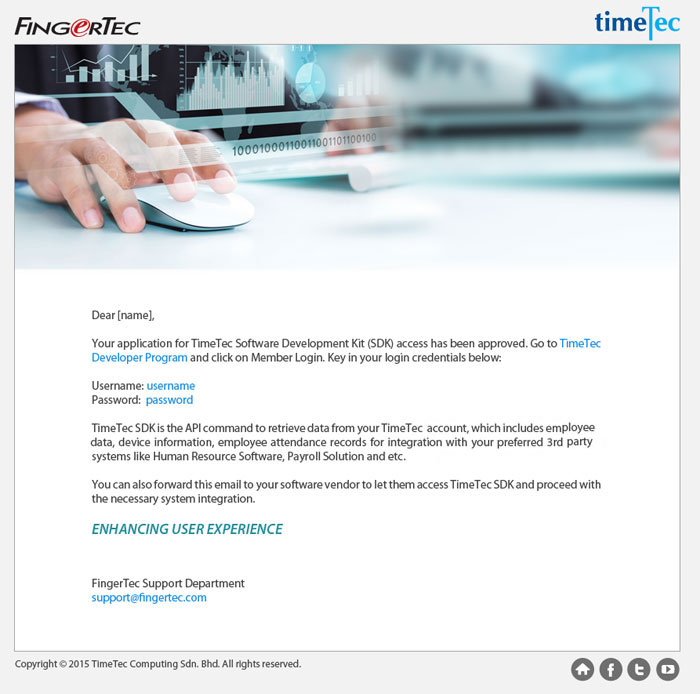 |
| Now you can also apply for TimeTec SDK’s access straight from your TimeTec software. You will receive an email once your application has been approved. It’s always a pleasure to enhance customer’s user experience. |
| DST Field in User Profile |
| With the new release, you can now set the employee(s) that will employ the Daylight Saving Time (DST) straight from his/her User Profile’s page if the DST feature is not applicable to all. Access to Update User Profile and click Yes on DST feature. |
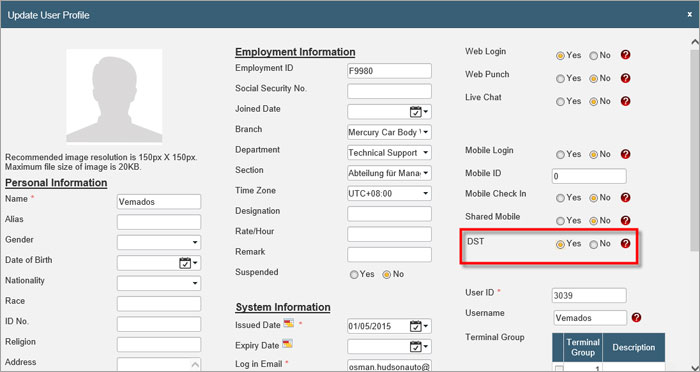 |
| View Schedule from Attendance Sheet |
| You can now directly view the schedule of each employee by clicking on the schedule number to get the details of the schedule’s pattern. |
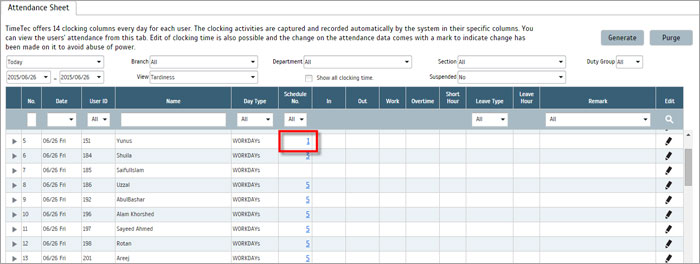 |
| Language Updates |
| Now the Guide Me is available in Hindi Language for our Indian clients’ consumption. |
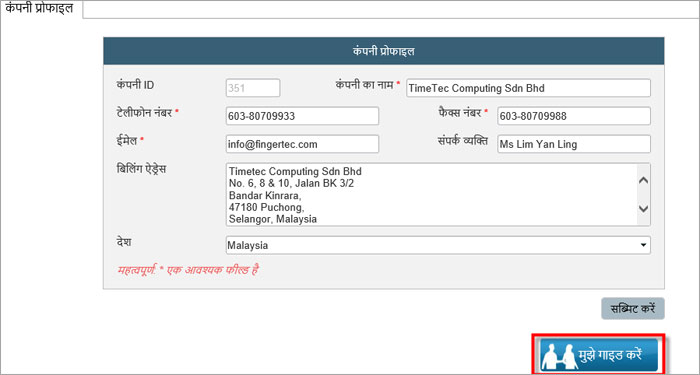 |
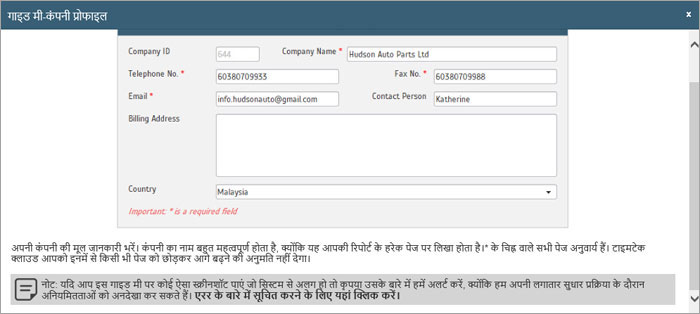 |
| We have also added the new Guide Me in both Chinese Simplified and Chinese Traditional for the following Sections: a) Clocking Schedule |
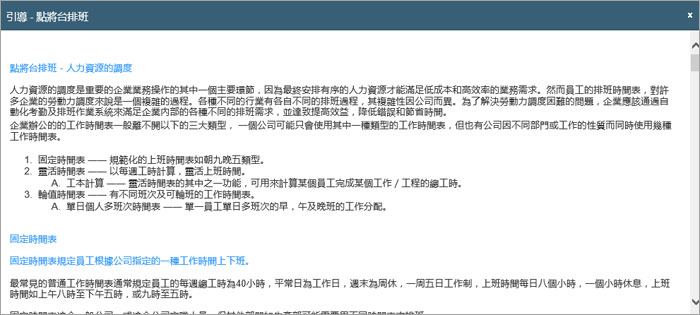 |
| b) Group Duty Roster |
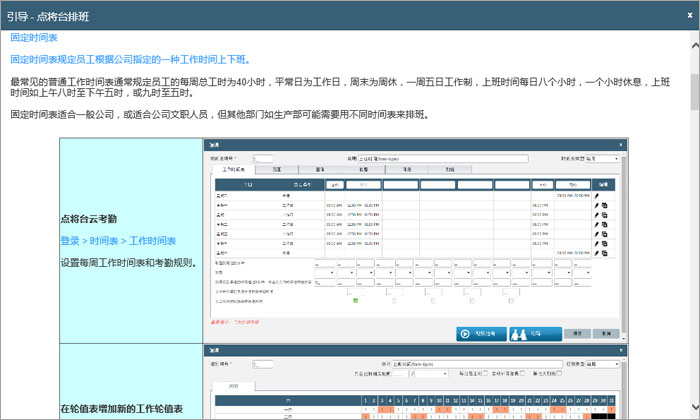 |
| Updated Chinese Traditional and Chinese Simplified Language on the following tabs: a) UI b) My Dashboard c) Date time format in home and header d) DST Hint |
 |
| e) Guide Me f) Logo g) System Settings |
| Updated the translation for Export Data Audit List Module in Chinese Simplified. |
 |
| Other Updates |
| 1. Prevent Unicode to be entered at password section in Add/Edit Admin and Add/Edit User. |
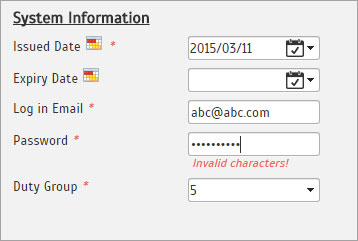 |
| 2. User Tab has been updated to only show active employee by default. Suspended users will not be displayed unless being filtered. |
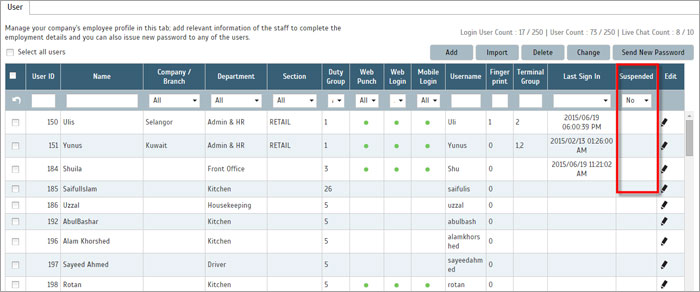 |
| 3. Admin Tab is updated to in such that the radio buttons are in the “full” column when assigning an employee as an administrator. |
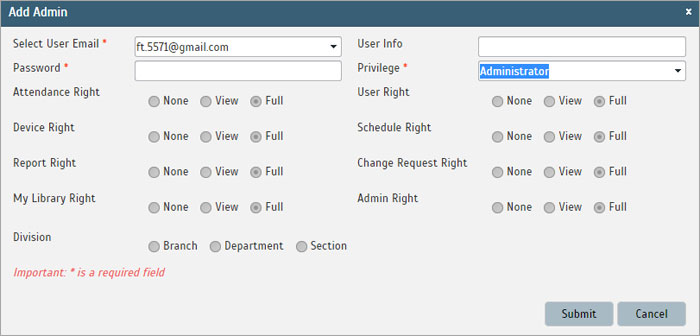 |
| 4. The lengths of leave type and holiday have been limited to 20 characters for a better display in Attendance Sheet and Reports. |
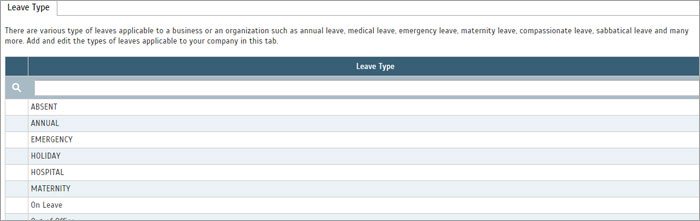 |
| 5. You can change the cover of your TimeTec account and the background color of the header. The change cover option will appear when you mouse over any part of the header. |
 |
| We have also resolved 6 issues: |
| Bug fix in Upload user in Chinese Simplified Language |
| Bug fix in Upload user photo icon |
| Removed Favourite Report option in My Dashboard |
| Removed live chat button in header for user privilege |
| Removed Favourite Report option in My Dashboard |
| Removed offline mode for TimeTec Mobile |
| Previous Issue: May 2015 • Apr 2015 • Mar 2015 |
| Note: Some of the screenshots viewed here might be different from the ones in the current system due to our continous effort to improve TimeTec from time to time. |

