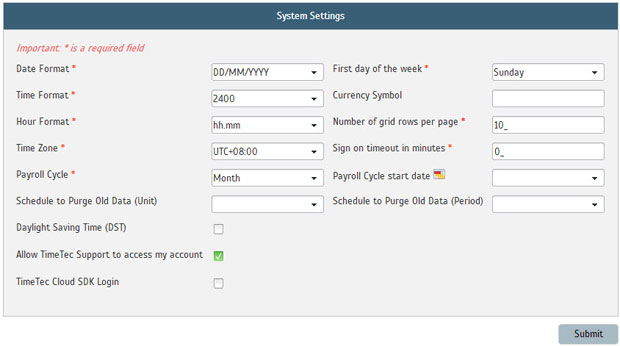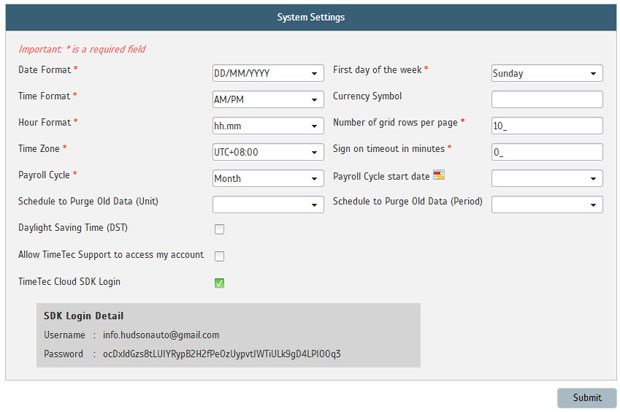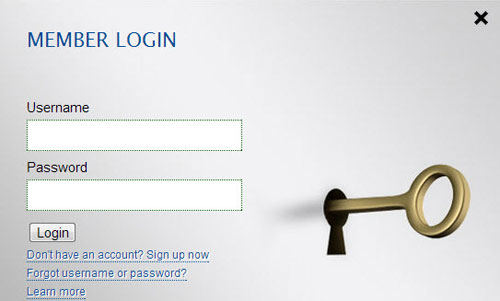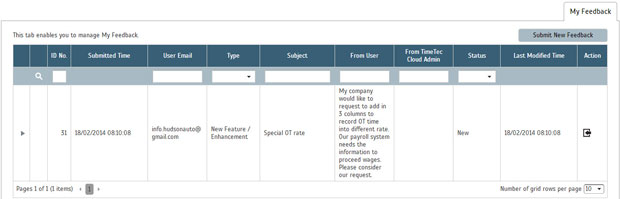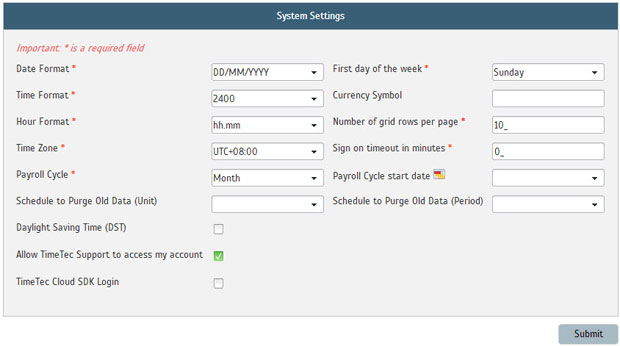 |
| Click to enlarge image |
| TimeTec Cloud is a cloud-based time and attendance system suitable for small medium enterprises up to large multinational companies. Its automated attendance database can be used to integrate with payroll or HR software to increase staff’s efficiency. TimeTec Cloud provides a data export feature for system integrators to collect the data and use it with their system. However, direct integration is highly recommended over exporting data because with direct integration, integrators do not need to configure export data and the database can be read directly. |
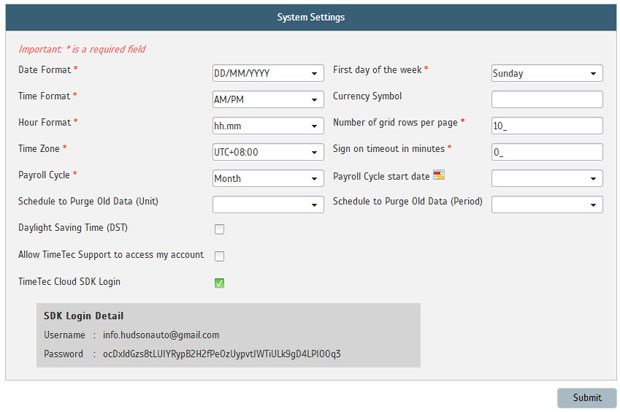 |
| Click to enlarge image |
| In order to make integration easier, we have prepared a software development kit (SDK) for TimeTec Cloud. First, you will need to obtain login credentials to the FingerTec Developer Program through an easy process. All you have to do is log in to your TimeTec Cloud account as an Administrator and select System Settings, then tick the box “TimeTec Cloud SDK Login” and click submit. Your login credentials will appear at the bottom of the page which you can then use to retrieve the TimeTec Cloud SDK. In addition, we will also send you an email that contains the login credentials you have just obtained. |
 |
|
| To retrieve the TimeTec Cloud SDK, simply visit the FingerTec Developer Program page at www.fingertec.com/developerprogram and log in to the website using your login credentials. You will be able to download your TimeTec Cloud SDK in no time. |
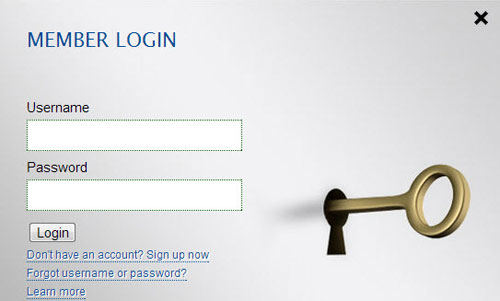 |
| |