| Revamped home page – new feature links |
| First off, we now have a new home page design and this comes with new feature links too. You can always view our website to know what are the new features. |
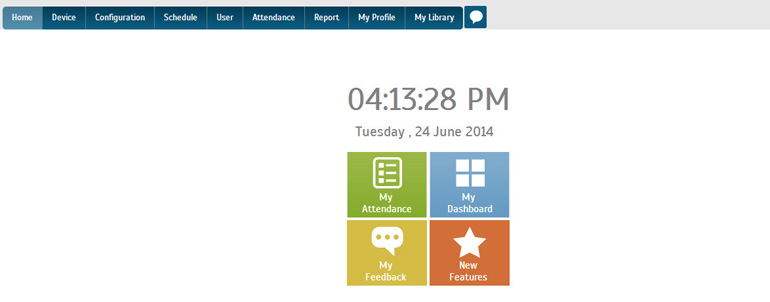 |
| Click to enlarge image |
| Header Image Resized |
| In addition to that, we have also resized the size of the header image to provide you a wider data viewing section. |
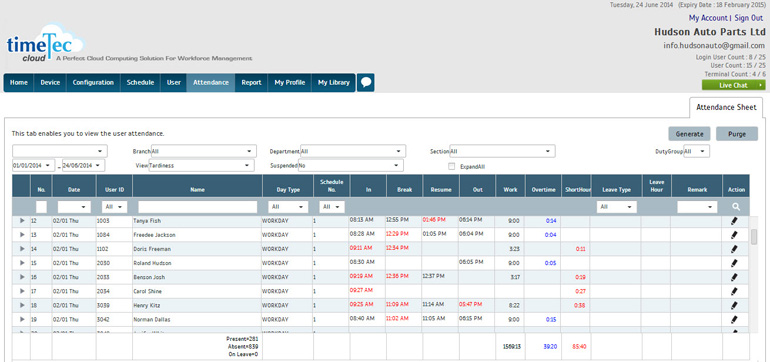 |
| Click to enlarge image |
| Company Holiday and User Profile Tips |
| And that’s not all, we have put it some new tips for you to try out under Company Holiday and User Profile modules for easy reference. |
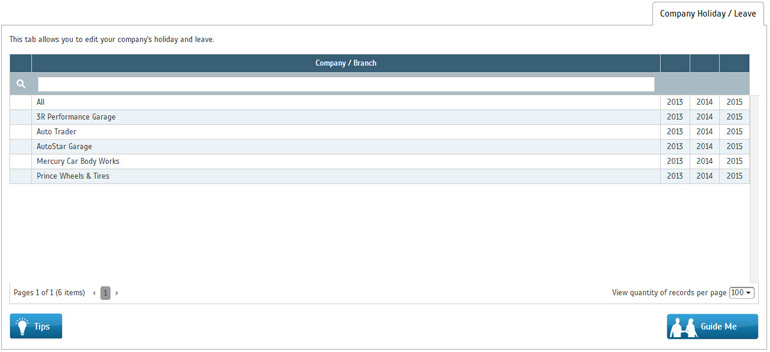 |
| Click to enlarge image |
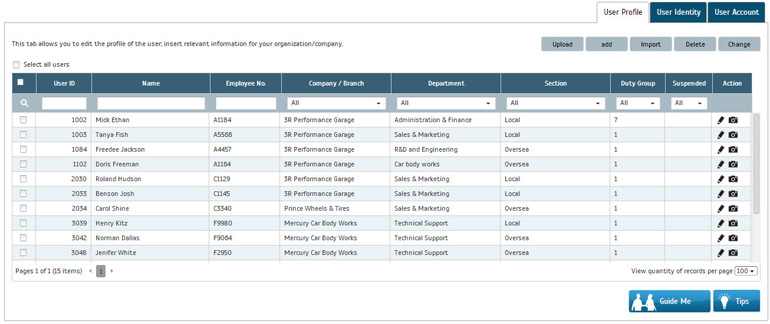 |
| Click to enlarge image |
| More Languages to Choose From! |
| Our language selection has been expanded too, some of the new languages that are added include Spanish and Arabic. |
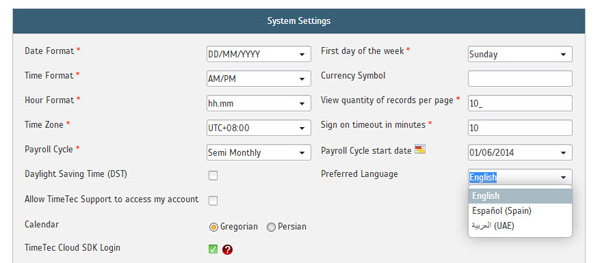 |
| Click to enlarge image |
| The excitement doesn’t stop here. We have added 2 new enhancements for your convenience. |
| Upload size increased to 10 MB |
| One of the new features included is that we now allow to files up to 10 MB to be uploaded under My Library. Now you don’t need to split the files into smaller sizes! |
| Radio Button Realigned |
| The second feature that has been recently included is the realigning of the radio button for selection. We have realigned it to the left for our user’s convenience. |
| We have also resolved 5 issues: |
| Resolved the error message issue in My Library when creating new folder |
| Added loading panel when loading my message data |
| Resolved change request approval error when submitting edited data |
| Resolved My Feedback submitted for time display in Persian calendar |
| Resolved the issue of home clock to synchronize with the server’s time and convert according to company or user time zone |
| Previous Issue: May 2015 • Apr 2014 • Mar 2014 |
| Note: Some of the screenshots viewed here might be different from the ones in the current system due to our continous effort to improve TimeTec Cloud from time to time. |

